PWA vs native app is a big argument.
On one side you have lightning-fast apps that are growing super popular and on the other hand, you have tried and tested robust mobile applications.
That’s what makes the choice so difficult.
Nevertheless, here we shall be diving deep into the PWA vs native app world discussing everything.
Therefore, with this being said, let’s get right into it, starting with:
Understanding Progressive Web Apps (PWA)
To understand the entire debate between Progressive web apps and native applications, one must understand their core concepts.
And that’s what we shall be doing here:
Progressive Web Apps (PWAs) are a type of web application that utilizes modern web technologies to provide users with an app-like experience directly through their web browser.
These applications are built using standard web technologies such as HTML, CSS, and JavaScript, but they are enhanced with features that were traditionally exclusive to native mobile apps.
PWA development involves the creation of web applications that are reliable, fast, and engaging, regardless of the device or network conditions.
They are designed to work seamlessly across various platforms and devices, providing users with a consistent experience.
► Key Features
Progressive Web Apps boast several key features that distinguish them from traditional web applications:
- Progressiveness: PWAs are designed to work for every user, regardless of their browser choice.
- Responsiveness: They fit any form factor, making them easily accessible on mobile, tablet, or desktop.
- Connectivity Independence: PWAs work even when the user is offline or on a slow network.
- App-like Interactions: They offer a smooth, app-like user experience with features like push notifications and home screen installation.
- Safety: PWAs are served via HTTPS, ensuring that the data transferred between the user and the server is secure.
► Pros and Cons
With that out of the way, it’s time to look at another important area of this Progressive web app vs native mobile app debate, the pros and cons.
| Pros | Cons |
| Cross-platform compatibility | Limited access to device features |
| Offline functionality | Limited discoverability in app stores |
| Improved performance | Restricted capabilities compared to native apps |
| Lower development costs | Limited support for older browsers |
| Easy installation | Dependency on browser support for features |
► Popular Progressive Web Apps
Here are some of the top platforms that are using PWA.
- Twitter Lite
- Instagram Lite
- Flipkart Lite
- Uber
- Starbucks
- Trivago
- Forbes
- AliExpress
- Lancôme
► Most Suitable For
Want to create an web application, but can’t choose between native app vs PWA? Well, here’s a list of solutions PWA is suitable for.
E-commerce App Development
eCommerce app development is growing super popular with modernization of supply chains and logistics.
Now, if you want to develop an ecommerce app, go for PWA.
It offers significant advantages for e-commerce businesses.
They provide a fast and seamless shopping experience, even on slower network connections, which can lead to increased conversions and customer satisfaction.
Features like offline functionality enable users to browse products and make purchases even when they’re offline, enhancing accessibility and convenience.
In addition to this, PWAs can be installed directly from the browser, eliminating the need for users to download and install a separate app from an app store.
Social Media App Development
For social media app development, PWAs present an opportunity to reach a wider audience while providing an engaging user experience.
With features like push notifications and the ability to work offline, PWAs can enhance user engagement and retention.
Moreover, PWAs offer cross-platform compatibility, allowing users on different devices and operating systems to access the social media platform seamlessly.
Developing social media PWAs can streamline the process of delivering updates and new features to users, as they don’t require app store approval for every update.
Content Publishing Platforms
PWAs are well-suited for content publishing platforms such as news websites and blogs.
They enable fast loading times, even on slower connections, ensuring that users can access articles and other content quickly and efficiently.
Offline functionality allows users to access previously viewed content even when they’re offline, enhancing user retention and engagement.
plus, PWAs can be easily shared via URL, making it simple for users to access the platform without the need for downloading and installing a separate app.
Booking Systems
Whether it’s for travel bookings, hotel reservations, or event tickets, PWAs provide an excellent platform for booking systems.
PWAs can offer a seamless booking experience with features like offline access and push notifications for booking updates and reminders.
Users can browse and book tickets or appointments even when they’re offline, improving accessibility and convenience.
Furthermore, PWAs can be accessed directly from the browser, eliminating the barrier of app store downloads and installations for users.
Understanding Native Apps
Now that we are done with the first part of PWA vs native app debate, let’s move to the latter one.
Native apps are applications developed specifically for a particular platform or device, such as iOS app development, or Android app development, using platform-specific programming languages and tools like Swift or Java.
These apps are installed directly onto the device and can access device-specific features and functionalities.
Unlike Progressive Web Apps (PWAs), which run within a web browser, native apps offer optimized performance and seamless integration with the device’s operating system.
Native app development involves creating applications tailored to the requirements and guidelines of each platform, ensuring a consistent and native user experience.
While PWAs offer cross-platform compatibility, native apps often provide better performance and access to device capabilities.
► Key Features
Native apps offer several key features that distinguish them from other types of applications:
- Optimized Performance: Native apps are optimized for the specific platform, resulting in faster load times and smoother user interactions.
- Access to Device Features: They can access device-specific features like cameras, GPS, and push notifications, enhancing functionality and user engagement.
- Offline Functionality: Native apps can often store data locally, allowing users to access content and features even without an internet connection.
- Platform Integration: They seamlessly integrate with the device’s operating system, providing a familiar and consistent user experience.
- App Store Distribution: Native apps can be distributed through official app stores like the Apple App Store and Google Play Store, increasing discoverability and trust among users.
► Pros and Cons
To better understand progressive web app development vs native app development, here are some pros and cons of native platforms:
| Pros | Cons |
| High Performance | Development costs can be higher |
| Access to Device Features | Longer development time compared to PWAs |
| Offline Functionality | Separate codebase for each platform |
| Platform Integration | Approval process for app store submission |
| App Store Distribution | Updates require approval from app stores |
► Popular Native Apps
Now, let’s look at some of the popular platforms that were developed on native platform:
- Snapchat
- Spotify
- Uber
- Airbnb
- Netflix
- TikTok
- Amazon
► Most Suitable For
Native app development offers a tailored approach to creating applications that demand high performance and deep integration with device capabilities.
Here are some key areas where native apps excel:
Gaming App Development
Native app development is the go-to choice for creating immersive and high-performance gaming experiences.
Gaming apps require access to advanced graphics rendering capabilities and low-level system functionalities, which native development provides.
Developers can utilize platform-specific gaming engines and libraries to create visually stunning games with smooth gameplay and responsive controls.
Moving on, native apps allow for seamless integration with gaming-specific features like leaderboards, in-app purchases, and multiplayer functionality, enhancing the overall gaming experience.
Multimedia Streaming App Development
Streaming platforms like Netflix, Spotify, and YouTube thrive on native app development to deliver seamless playback of audio and video content.
Native platforms for video streaming app development and music streaming app development offer optimized performance for streaming large media files, ensuring smooth playback and minimal buffering.
With access to device hardware acceleration and codecs, native apps can provide high-quality streaming experience even on mobile devices with limited network bandwidth.
Furthermore, native development enables features like offline downloading and personalized recommendations, enhancing user engagement and retention.
Productivity Tool Development
Applications designed to boost productivity, such as email clients, calendar apps, and task managers, benefit from native development for seamless integration with device features.
Native apps can leverage platform-specific APIs to access features like push notifications, calendar events, and system-wide searches, providing users with a cohesive and efficient workflow.
By adhering to platform design guidelines and leveraging native UI components, developers can ensure a consistent and intuitive user experience across different devices and operating systems.
Enterprise Solutions Development
Native apps are well-suited for enterprise solution development that require secure access to corporate data and integration with backend systems.
Whether it’s employee management tools, salesforce automation apps, or inventory tracking systems, native development offers robust security features and performance optimizations necessary for business-critical applications.
Moreover, native apps can leverage device management capabilities like remote wiping and app distribution via enterprise app stores, ensuring compliance with corporate policies and regulations.
PWAs vs Native Apps
With all said and done, it’s finally time to discuss the PWA vs native application.
In this section of the blog, we shall be going through everything you need to know about the same across various parameters.
| Aspect | Progressive Web Apps (PWAs) | Native Apps |
| Performance | Slower load times, may lag in intensive tasks | Faster load times, smoother interactions |
| Access to Device Features | Limited access to device features | Full access to device features |
| Development Complexity | Single codebase, simpler development process | Platform-specific, higher complexity |
| Offline Functionality | Limited offline capabilities, may vary | Seamless offline functionality |
| Distribution | Accessed via URLs, lower discoverability | Distributed through app stores |
| Updates | Instant updates, no approval process | Delayed updates, app store approval required |
| Cross-Platform Compatibility | Compatible across devices and platforms | Platform-specific, separate development |
| User Engagement | Lesser engagement features compared to native | Richer engagement features and higher user engagement |
| Security | Relies on HTTPS, potential vulnerabilities | Platform-specific security measures and app store reviews |
| Resource Consumption | Lighter and consume fewer resources | Heavier, may impact device performance |
So with this being said, let’s get right into it:
Performance
Native apps typically outperform PWAs due to direct access to device hardware and optimized code.
Studies have shown that native apps generally have faster load times and smoother user interactions compared to PWAs, especially for graphics-intensive tasks.
For example, a study by Google found that native apps are up to 4 times faster in loading than PWAs on average.
This is one of the key areas to focus on when deciding between native vs PWA.
Access to Device Features
According to a survey by Stack Overflow, 70% of developers believe that access to native device features is the main advantage of native apps over PWAs.
So, when you are selecting between Progressive web apps and native apps, feature access is important.
Native apps have full access to device features like cameras, GPS, and sensors, providing richer functionalities and a better user experience.
In contrast, PWAs have limited access to device features and may rely on web APIs, resulting in fewer capabilities.
Development Complexity
Developing native apps requires platform-specific knowledge and separate codebases for each platform, increasing development cost and complexity.
A report by Forrester Research found that companies can save up to 30% on development costs by opting for PWAs over native apps.
PWAs use web technologies, allowing for a single codebase and simplified development process.
Offline Functionality
Native apps can store data locally and function offline seamlessly, providing uninterrupted access to content and features.
While PWAs can also offer offline functionality using service workers to cache content, the experience may not be as robust as native apps, especially for complex applications like gaming or multimedia streaming.
Even though internet has become a common commodity, a lot of times people go offline.
That’s why it’s an important area to consider when choosing PWA or native.
Distribution
Native apps are distributed through app stores, providing visibility and trust among users.
According to Statista, as of 2022, the Apple App Store and Google Play Store collectively have over 6 million apps available for download.
In contrast, PWAs can be accessed via URLs and installed directly from the browser, offering greater flexibility but potentially lower discoverability.
Updates
Native app updates need to go through app store approval processes, leading to delays in delivering new features to users.
This can hinder agility and responsiveness in addressing user feedback and market demands.
In comparison, PWAs can be updated instantly as changes are made to the web server, providing a more agile development cycle and faster time-to-market.
Cross-Platform Compatibility
PWAs offer cross-platform compatibility, running on any device with a modern web browser, including smartphones, tablets, and desktops.
This eliminates the need for separate development efforts for each platform, reducing time and cost.
A study by Gartner predicts that by 2023, 80% of all enterprise-grade applications will be deployed on cross-platform frameworks like PWAs.
User Engagement
Native apps often provide better user engagement with features like push notifications and deeper integration with device functionalities.
Studies have shown that users spend more time on native apps compared to PWAs, especially for activities like social media browsing and gaming.
However, PWAs can also engage users with push notifications and app-like experiences, mitigating the engagement gap to some extent.
Security
It goes without saying, the application’s security is paramount.
And a key area to consider during PWA vs. native app debate.
Native apps benefit from platform-specific security measures and app store reviews, ensuring a certain level of security for users.
According to a report by Symantec, mobile malware infections are more common on Android devices, with 98% of all mobile malware targeting Android apps.
PWAs rely on HTTPS for secure communication and may have vulnerabilities inherent to web technologies, making them potentially less secure than native apps in some cases.
Resource Consumption
Lastly, we have resource intensiveness.
Native apps tend to consume more device resources like memory and battery due to their closer integration with the operating system.
This can impact device performance and battery life, especially on older or lower-end devices.
In contrast, PWAs are generally lighter and consume fewer resources, making them more efficient for users, especially on low-end devices with limited hardware capabilities.
These are the areas to compare native vs progressive web apps, and with this out of the way, it’s time to choose between one of them, here’s how to do it.
How To Choose The Right One?
It’s time to choose.
Choosing between Progressive Web Apps (PWAs) and native apps depends on various factors, including your specific requirements, target audience, and budget.
Here are some guidelines to help you make the right decision:
1. Consider Your Needs
Assess your project requirements, including desired features, performance expectations, and target platforms.
Determine whether your application requires access to advanced device features, offline functionality, or seamless integration with the operating system.
2. Evaluate User Experience
Consider the type of user experience you want to deliver.
Native apps often provide smoother interactions and better performance, especially for graphics-intensive tasks.
On the other hand, PWAs offer cross-platform compatibility and can reach a wider audience through web browsers.
3. Assess Development Resources
Evaluate your development resources, including budget, time constraints, and available expertise.
Native app development typically requires more resources and expertise due to platform-specific requirements and separate codebases for each platform.
PWAs, on the other hand, offer a simpler development process and can be built using standard web technologies.
4. Analyze Distribution Channels
Consider how you plan to distribute your application.
If you require visibility and trust among users, native apps distributed through app stores may be the preferred choice.
However, if you prioritize accessibility and flexibility, PWAs distributed via URLs and web browsers offer greater reach.
5. Understanding Maintenance Needs
Think about the long-term maintenance needs of your application.
Native apps require ongoing updates and maintenance to ensure compatibility with evolving platform requirements and to address user feedback.
PWAs offer easier updates and maintenance, as changes can be made to the web server without going through app store approval processes.
6. Consult Your Audience
Understand your target audience and their preferences.
If your users predominantly use a specific platform or device, native apps may provide a better user experience.
Conversely, if your audience uses a variety of devices and platforms, PWAs offer greater accessibility and reach.
Ultimately, the right choice between PWAs and native apps depends on balancing your project requirements, resources, and user needs. Consider consulting with developers or experts in mobile app development to help guide your decision-making process.
Nimble AppGenie, Here To Help You
Can’t choose between PWA and Native app development?
Nimble AppGenie as a leading web app and mobile app development company and is here to help you. We have worked on more than 350 projects from across the world, gaining 98% customer satisfaction.
Consult our experts who will help you choose the right app as per your business requirements.
Contact us today.
Conclusion
The decision between Progressive Web Apps (PWAs) and native apps hinges on a careful evaluation of your project’s requirements, budget, and target audience.
While native apps offer superior performance and user engagement, they require more resources and expertise for development and maintenance.
On the other hand, PWAs provide cross-platform compatibility and easier distribution but may lack certain native capabilities.
By understanding the strengths and limitations of each approach and aligning them with your project goals, you can make an informed decision to deliver a successful and user-friendly application tailored to your audience’s needs.
FAQs
Progressive Web Apps (PWA) is a type of web application that utilizes modern web technologies to deliver an app-like experience directly through a web browser. PWAs offer features like offline functionality, push notifications, and responsive design, providing users with a seamless experience across devices.
PWAs are built using web technologies like HTML, CSS, and JavaScript, and can be accessed via a web browser, while native apps are developed for specific platforms like iOS or Android using platform-specific languages and tools. Native apps typically offer better performance and access to device features, while PWAs provide cross-platform compatibility and easier distribution.
Some advantages of PWAs include cross-platform compatibility, easier distribution via URLs, and simpler development and maintenance processes. PWAs also offer features like offline functionality and faster updates compared to native apps.
While PWAs offer many benefits, they may not be suitable for all types of applications. PWAs are ideal for content-driven websites, e-commerce platforms, and productivity tools, but they may lack certain native capabilities required for complex gaming or multimedia applications.
Users can install a PWA by visiting the website in a supported web browser and then adding PWA to their device’s home screen or app drawer. This allows users to access PWA quickly and easily, similar to a native app.
While PWAs are primarily distributed via URLs and web browsers, some app stores, like the Microsoft Store, allow developers to submit PWAs for distribution. However, PWAs distributed through app stores may have limitations compared to native apps in terms of discoverability and access to device features.
Yes, PWAs can work offline using service workers to cache content and resources. This allows users to access previously viewed content and perform certain tasks even when they’re offline or on a slow network connection.
PWAs rely on HTTPS for secure communication, ensuring that data exchanged between the user and the server is encrypted. However, like any web-based application, PWAs may be vulnerable to security threats such as cross-site scripting (XSS) or data breaches if proper security measures are not implemented.
Websites that are mobile-responsive and have fast loading times are good candidates for conversion into PWAs. Additionally, websites that offer features like push notifications or offline access can benefit from being transformed into PWAs.
Some popular PWAs include Twitter Lite, Instagram Lite, Flipkart Lite, and Starbucks. These PWAs offer users a fast, engaging, and reliable experience directly through their web browsers.

Niketan Sharma is the CTO of Nimble AppGenie, a prominent website and mobile app development company in the USA that is delivering excellence with a commitment to boosting business growth & maximizing customer satisfaction. He is a highly motivated individual who helps SMEs and startups grow in this dynamic market with the latest technology and innovation.
Table of Contents




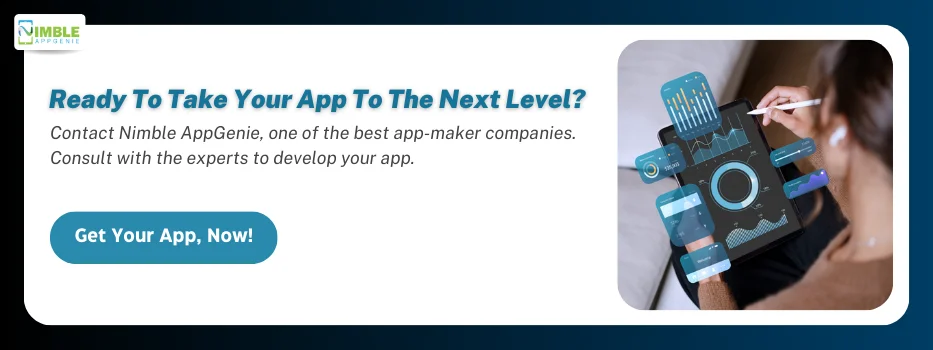









No Comments
Comments are closed.