Hello friends, welcome to the Techtspot Blogger tutorial today I will show you how to create add a Poll Gadget on Blogger blog with pictures.
What is a Poll?
An opinion poll is a survey where we ask some questions to the public and people are answered the questions then we get the stats about our questions, here we can use the form to fill in and give a voting option to collect our question's answer.
Why we need to add the Poll widget to the blog?
We can use a poll option in many ways in the blog or a website we can use the poll option when we are creating content we can easily create a poll to ask what kind of new content you like and when we get answers stats then we work on the particular blog content to serve our blog visitors.
Example of Poll:-
Question:- Which color do you like:-
Options:- []Orange []White []Green
Here we can ask anything using a poll option but the main problem is blogger platform doesn't have any poll gadget, so we use a third-party poll gadget option to create a poll for visitors, now let's start.
These are the Following Steps:-
Step
1: First open the poll maker website, here I put my question and then option and click the Create Poll button.
Step 2: Now you will see you are in the Share tab and you can also change the poll template using the Theme tab option, now you click the Embed option and customize the gadget using Type and Width then copy the poll widget code.
Step 3: Here go to the blogger blog dashboard and click the Layout option, and find out the place where you want to add the poll widget then click the Add a Gadget link.
Step 4: Now a new window appears middle of your device screen and clicks the HTML/JavaScript option.
Step 5: Here we paste the poll widget code in the Content area and click the Save button.
Step 6: Now open the Blogger blog to check the Poll results.
Now Visit the - Demo Blog to see the result.
Above I give you my demo blog link, where I enable the Poll widget, if you are thinking to set up an opinion Poll widget in your blog then first look at the widget how it looks like in my demo blog.
Read More:-
How to Add Followers gadget to Blogger blog
How to Remove Blogger blog title From Post title
Add Linkedin Profile Follow Button to Blogger
How to Prevent Copying Text from Blogger
I hope you enjoy this Post. If any problem comment it.
How to Add Followers gadget to Blogger blog
How to Remove Blogger blog title From Post title
Add Linkedin Profile Follow Button to Blogger
How to Prevent Copying Text from Blogger
I hope you enjoy this Post. If any problem comment it.


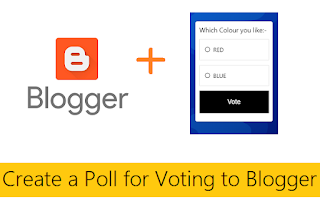
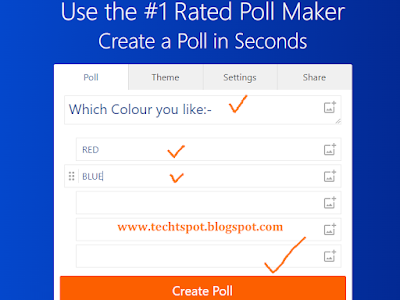
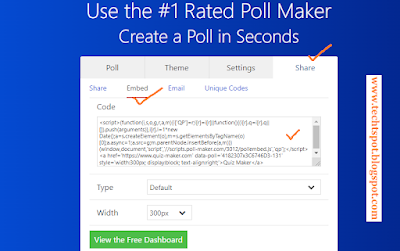
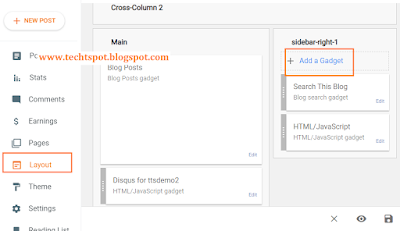
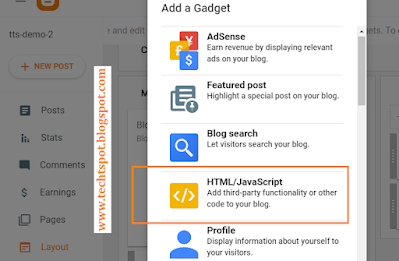
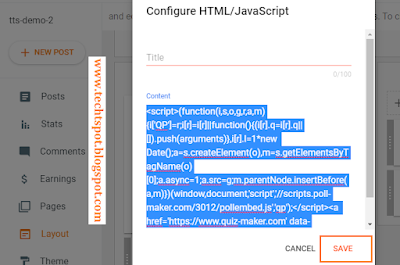
thanks for this idea
ReplyDeletethanks for comment
DeleteI guess Poll has now been removed from blogger.
ReplyDeleteyes it is true :)
DeleteDo you know some alternative way to add poll in blog?
Deletealternative way to add poll in blog Visit https://in.toluna.com/
ReplyDeletehttps://www.powr.io/
Deletehelpful content for me thanks.
ReplyDeleteIt really works for me. Thanks for this great information. Your level of teaching people is on peak. Thanks again.
ReplyDeleteThanks for comment :)
Delete