Hello friends welcome to the Techtspot blog, today I will show you how to add the Followers gadget to the Blogger blog with pictures.
Why we need to add the Followers gadget to the blog?
Creating a blog is a very easy task but getting web traffic is very hard, when we are starting blogging or vlogging we need our fanbase to grow, but most of the authors are not focusing to create their fan-base or a community, and if you want to grow in the online world you have to create a community or a fan-base.
Now when we are creating a channel then we also recommend our viewers to subscribe to us in a similar way when we start a blog we add a follower button gadget using the follower button every time we update our new post the notification will be going to our followed users and we get chance that our followed user to visit our newly published post.
In the blogger platform, we easily find the follower button gadget, so in this post, I give you guidance on how you can add the Followers gadget to your blogger blog, now let's start.
These are the Following Steps:-
Step
1: First go to the blogger blog dashboard and click the Layout option, now find out the place where you want to add the Followers button then click the Add a Gadget link.
Step 4: Now open the Blogger blog to check the results and you can easily check my blog footer area I also add the Followers gadget.
Read More:-
Add Social Media Buttons widget to Blogger
How to Add Translate gadget to Blogger blog
Top 5 Best FREE Blogging Platforms
How to Create A Free Blog on Blogger
I hope you enjoy this Post. If any problem comment it.
Add Social Media Buttons widget to Blogger
How to Add Translate gadget to Blogger blog
Top 5 Best FREE Blogging Platforms
How to Create A Free Blog on Blogger
I hope you enjoy this Post. If any problem comment it.





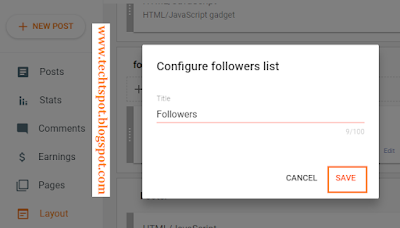
thanks for this Followers Widget info :)
ReplyDeletethanks for comment
Deletenice idea
ReplyDeleteThis is my first time visit to your blog and I am very interested in the articles that you serve. Provide enough knowledge for me. Thank you for sharing useful and don't forget, keep sharing useful info: followers villa
ReplyDeleteNice post. many many Tank You sir,,
ReplyDeleteYou wanna checkout this blog.... https://www.mdtechelper.com/
how to custom it till looks different?
ReplyDeleteHello
DeleteThis gadgets provide by blogger if you want change the look then you can find CSS code on google
Thanks for comment :)
Thanks. This helped a lot.
ReplyDeletethanks for comment :)
Delete